|
|

|
|
QUICK
SEARCH
|
|
|

|
|
LOGIN
/ LOGOUT STATUS
|
 Login Status
Login Status
|
|
Not logged in
|
| » Login |
|

|
|
CART
CONTENTS
|
|
|

|
|
LINKS
|
|
|
|




 |
|
| |
Offline
Payment
If you have
chosen to make payment via offline
method, please use one of the
following means to transfer the fund
to us. Once payment is made, we will
deliver the software to you.
|
- By
Maybank2U.com
Users
of Maybank2U.com can also make
payment via Internet by logging into
http://www.Maybank2U.com
and follow the steps below :-
- Choose
Online Bill Payment
- Select
Open Payment
- select
"Hiley Online"
from the payee list or
Corporation Name.
- Follow
the steps and make payment
accordingly.
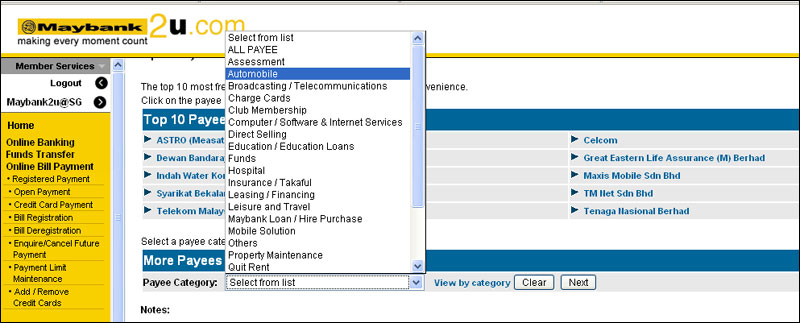
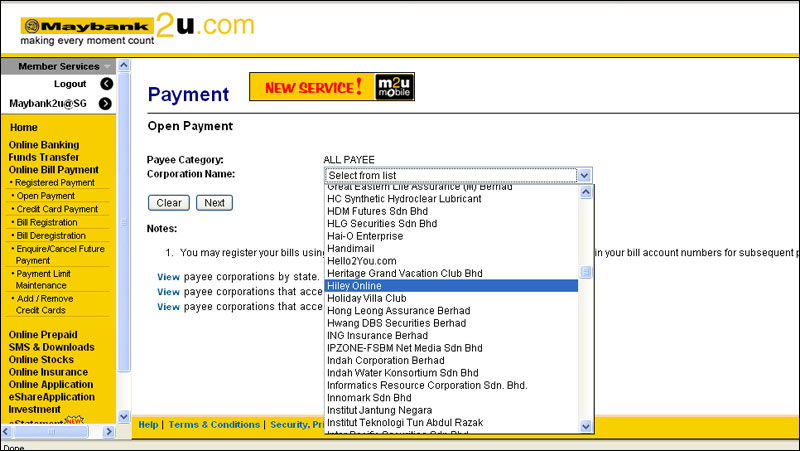
Please
use the order ID issued to you (
which has been presented to you on
completion of the transaction). The
order ID is also included in our
email to you.
Payment
can be made using
Maybank2U.com via your Maybank
Accounts or from From your Credit
Card


In the
case payment using Credit Card, you
will have to register your credit
card by following the steps below :-
- Select
Online Bill Payment
- Select
Add / Remove Credit Cards
- Add
your cards accordingly.
- Deposit
to our Bank Account
| Bank |
Account
Number |
| Maybank
(MBB) |
514383-511398 |
|
Account
Name :Hileytech Sdn Bhd.
After
the completion, please fax the deposit
slip to us at 60-3-89440665 for record
and confirmation. Please
remember to write your domain name or
your company on the Transaction
Reference section of the deposit slip.
Example as follow :-
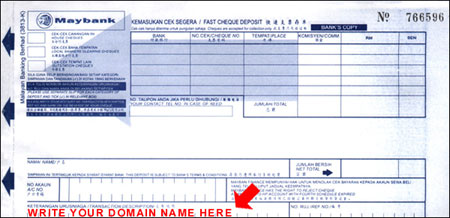
- Send
Cheque to us
Please prepare a cheque payable to
Hileytech Sdn Bhd and send your
cheque to
Hileytech Sdn Bhd
No. 11-1, Jalan PUJ 3/12,
Taman Puncak Jalil, Bandar Putra Permai,
43300 Seri Kembangan, Selangor.
|
|
|
|
|
|
|
|
![]()